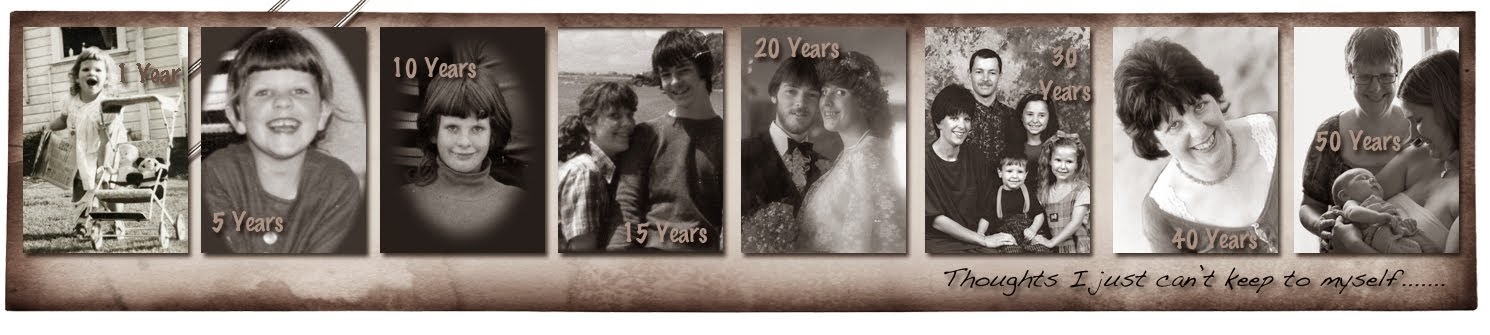Please Visit My Other Places on the Web
Sunday, March 31, 2013
Saturday, March 30, 2013
Library of Memories - progress report
It is mind-numbingly tedious, but my project to get all my digital photos sorted into Library of Memories files and eliminate any duplicates is ticking along.
I moved every single image into the one storage location (a 1tb portable hard-drive in sync on Dropbox) and that brought together various duplicate back-ups from multiple locations.
My previous filing system was a combination of date-based and named-folders, so there is a fair bit of dragging, dropping and deleting going on. I am using a combination of Windows file manager and Picasa to locate and manage the images. I have tried and given up on several programs designed to manage duplicates but they are not very user friendly, so my own process has worked out the simplest.
There are four "parent" folders -
I moved every single image into the one storage location (a 1tb portable hard-drive in sync on Dropbox) and that brought together various duplicate back-ups from multiple locations.
My previous filing system was a combination of date-based and named-folders, so there is a fair bit of dragging, dropping and deleting going on. I am using a combination of Windows file manager and Picasa to locate and manage the images. I have tried and given up on several programs designed to manage duplicates but they are not very user friendly, so my own process has worked out the simplest.
There are four "parent" folders -
- People (anyone outside our immediate family, including extended family, friends and others)
- Places (anywhere we go outside our home and garden)
- Things (any activity, whether at home or elsewhere)
- Us (my husband, our three children, son-in-law, the Baby2be (due in 11 days!) and our pets)
Within these four folders, images are then filed in sub-folders. Each existing folder of photos is measure against the four categories and the primary label is determined. Stray photos are gathered into groups and duplicates are easily identified and deleted.
I have photographed most of my scrapbook layouts over the years and they have mostly been filed by the person or year. Once I finish with the photo files, I will move to the scrapbook pages and move those currently split into Yearly albums will be reallocated by the above categories, meaning that I won't feel any compulsion to work on my back-log chronologically and can just choose what I feel like working on. Of course, there will be multiple volumes under each category!
I am finding the system really user-friendly and am glad I have finally jumped in and started to fully implement it. I will easily be able to identify photos that have or have not been scrapped and work through them, either using Project Life style pocket pages or traditional layouts.
Thursday, March 28, 2013
Wednesday, March 27, 2013
Tuesday, March 26, 2013
Monday, March 25, 2013
Saturday, March 23, 2013
Project Life & Library of Memories
After a big slump in motivation to scrapbook over a couple of years, jumping into Project Life in 2013 has reignited the flame.
 I began scrapbooking in the late 1990s and took an approach of an *älbum* for each of my chidren - which ended up being of between three and five volumes, depending on the child! These tracked their lives chronologically from birth until their 21st birthday, or thereabouts. I then moved onto my own life, that of my father and albums for each line of family history on my side. There were albums to record my NMAA/ABA history and even one just for the dog! Last time I counted, there were 40 individual albums of photos!
I began scrapbooking in the late 1990s and took an approach of an *älbum* for each of my chidren - which ended up being of between three and five volumes, depending on the child! These tracked their lives chronologically from birth until their 21st birthday, or thereabouts. I then moved onto my own life, that of my father and albums for each line of family history on my side. There were albums to record my NMAA/ABA history and even one just for the dog! Last time I counted, there were 40 individual albums of photos!
In 2010, I dove into Project 365, taking a photo a day and recording it in a Project Life album. While this was 100% successful, I produced few layout-style pages that year. In 2011, I aimed to clear out the prints from our pre-digital life and started well, completing layouts of nieces and nephews, pets and occasions and events from my children's childhoods which were shared and not, therefore, included in their individual albums.
In 2012, I immersed myself in art journalling, with my scrapbooking mojo dead in the water. Even that petered out when RSI impacted on my ability to do any creating without pain.
 So - here I am in 2013, with a backlog of a couple of years (including the minor event of my daughter's wedding) and an urge to get back on track. I am loving the Project Life format and can see this as the ideal way to work with lots of photos without the intensity of traditional layouts. And it also seems just the time to move over completely to Stacy Julian's Library of Memories system of albums.
So - here I am in 2013, with a backlog of a couple of years (including the minor event of my daughter's wedding) and an urge to get back on track. I am loving the Project Life format and can see this as the ideal way to work with lots of photos without the intensity of traditional layouts. And it also seems just the time to move over completely to Stacy Julian's Library of Memories system of albums.
I have slim albums for each year of 2007 - 2011, plus mixed albums of the pages I scrapped from the boxes of prints. I already tend to use Stacy's categories to store my digital files (but also use chronological and named folders) and getting my digi files organised is an ongoing task this year.
Stacy's categories - Us, People (we love), Places (we go), Things (we do) - will fit our current life stage: with three adult children, a grandchild due any day, pets, extended family and a variety of interests and activities. As I have become the family memory keeper (my daughters perfectly happy for me to scrapbook their lives, without the time/interest to do so themselves), it makes sense to do so in a mixed format. My granddaughter and her future siblings and cousins will get their own albums but otherwise, all our lives will be combined into the four categories.
My approach from here will be to continue recording every day in Project Life, expanding to multiple pages for events, which will then be moved into Things We Do at the end of the year and any traditional layouts I do will also then move into the categorised albums at years end. This way, they will be easily shared through the year and then easily accessed in the future. I will continue as I have started, moving backwards recording the past couple of years in PL style, which will go into the LOM albums and once I have achieved that, I will steadily work through the boxes of prints over time. Because I am not focusing chronologically, there is no behind or ahead, just a steady progress.
In 2010, I dove into Project 365, taking a photo a day and recording it in a Project Life album. While this was 100% successful, I produced few layout-style pages that year. In 2011, I aimed to clear out the prints from our pre-digital life and started well, completing layouts of nieces and nephews, pets and occasions and events from my children's childhoods which were shared and not, therefore, included in their individual albums.
In 2012, I immersed myself in art journalling, with my scrapbooking mojo dead in the water. Even that petered out when RSI impacted on my ability to do any creating without pain.
 So - here I am in 2013, with a backlog of a couple of years (including the minor event of my daughter's wedding) and an urge to get back on track. I am loving the Project Life format and can see this as the ideal way to work with lots of photos without the intensity of traditional layouts. And it also seems just the time to move over completely to Stacy Julian's Library of Memories system of albums.
So - here I am in 2013, with a backlog of a couple of years (including the minor event of my daughter's wedding) and an urge to get back on track. I am loving the Project Life format and can see this as the ideal way to work with lots of photos without the intensity of traditional layouts. And it also seems just the time to move over completely to Stacy Julian's Library of Memories system of albums.I have slim albums for each year of 2007 - 2011, plus mixed albums of the pages I scrapped from the boxes of prints. I already tend to use Stacy's categories to store my digital files (but also use chronological and named folders) and getting my digi files organised is an ongoing task this year.
Stacy's categories - Us, People (we love), Places (we go), Things (we do) - will fit our current life stage: with three adult children, a grandchild due any day, pets, extended family and a variety of interests and activities. As I have become the family memory keeper (my daughters perfectly happy for me to scrapbook their lives, without the time/interest to do so themselves), it makes sense to do so in a mixed format. My granddaughter and her future siblings and cousins will get their own albums but otherwise, all our lives will be combined into the four categories.
My approach from here will be to continue recording every day in Project Life, expanding to multiple pages for events, which will then be moved into Things We Do at the end of the year and any traditional layouts I do will also then move into the categorised albums at years end. This way, they will be easily shared through the year and then easily accessed in the future. I will continue as I have started, moving backwards recording the past couple of years in PL style, which will go into the LOM albums and once I have achieved that, I will steadily work through the boxes of prints over time. Because I am not focusing chronologically, there is no behind or ahead, just a steady progress.
Friday, March 22, 2013
Thursday, March 21, 2013
Wednesday, March 20, 2013
Tuesday, March 19, 2013
Sunday, March 17, 2013
Saturday, March 16, 2013
Excuse me, I was using that: Google Reader
The irony that I found out of the planned shut-down of Google Reader through blogs I read on Google Reader was not lost.
To say I am grumpy about Google's decision to shut down one of their services that I use daily is to put it mildly. Sure, I don't pay for it (but I would, to keep it), it is their's to do what they wish and nothing online is really forever - but that doesn't mean I am just going to sigh and move on. For a start - move on to what? It seems nothing currently available will work in the same way as I currently use it.
So how do I use it?
Blog following - this is my number one use. I follow more than 400 blogs and subscribe to more all the time - using the RSS subscribe feature on most blogs is easy and I have it default to Google Reader. Whatever my current or ongoing interests, there are people blogging about it and I use this like a perpetual magazine of things I want to read about. With the app on my tablet (also my phone and even my android camera!) as well as online via whatever computer I am using, I can pick up wherever I left off and take my reading list wherever I go - like waiting rooms, my bed, coffee shops and on breaks at work. I empty my news feed most days and when life has been busy, I always have a delicious backlog to catch up on. On the computer, I have the NEXT button installed on my toolbar in Chrome and I can just click through, getting the full blog experience. With the app, I can swipe through reading full posts (preferably) without clicking through to the browser, (although many bloggers are now truncated their posts to prevent piracy, meaning I either click through or move on, depending on the engagement of that first paragraph.)
News feed - I follow the news via Google Reader. Mainly ABC Australia, this is how I keep up with what is happening in the world. yes, I also subscribe to their Twitter and Facebook and have the app on my tablet, but for the most, I have seen all the days news before I switch on the TV broadcast at 7pm.
Alerts - this is possibly the feature I would miss most, as it is the hardest to replace. Google alerts allow me to enter whatever word or phrase I want to hear about - eg "breastfeeding" "project life" "multiple sclerosis" and automatically, any blog post, news article or web-page update using those terms comes directly to me.The breastfeeding news is especially important and usually the source of news/articles I go on to share on Facebook ... using the convenient "share" button in both Chrome and the Reader apps. That means a lot to people who follow my news feed and go on to share.
Google says its decision is based on the fact not many people were using it. I don't know about that, but I know I was using it! And so were a lot of other people, judging by the explosion of comment across the web after the announcement and even leaking out into the "real world" - my daughter heard of it via mainstream commercial radio news!
I am a heavy-user of Google products - Chrome, Gmail, Google Calendar, Picasa, Reader, Drive, Play, Maps ... and Blogger!! but although I have a Google+ account, I don't really use it. My life is embedded in Facebook and I am not interested in doubling-up (unless it was automated!). I am an Android user on devices and like the fact that Google seamlessly interacts with that and carries my life into the mobile and cloud worlds. Surely I am someone Google wants to cultivate and keep happy? My cynical son says they don't care a fig about users, just advertising dollars, which is true, but I care that they don't care!!!
It seems likely that someone is frantically developing the "Google Reader that is't called Google Reader" as I write and we will all grumble, export our feeds and move on. But for the record - I WAS USING THAT!!!
To say I am grumpy about Google's decision to shut down one of their services that I use daily is to put it mildly. Sure, I don't pay for it (but I would, to keep it), it is their's to do what they wish and nothing online is really forever - but that doesn't mean I am just going to sigh and move on. For a start - move on to what? It seems nothing currently available will work in the same way as I currently use it.
So how do I use it?
Blog following - this is my number one use. I follow more than 400 blogs and subscribe to more all the time - using the RSS subscribe feature on most blogs is easy and I have it default to Google Reader. Whatever my current or ongoing interests, there are people blogging about it and I use this like a perpetual magazine of things I want to read about. With the app on my tablet (also my phone and even my android camera!) as well as online via whatever computer I am using, I can pick up wherever I left off and take my reading list wherever I go - like waiting rooms, my bed, coffee shops and on breaks at work. I empty my news feed most days and when life has been busy, I always have a delicious backlog to catch up on. On the computer, I have the NEXT button installed on my toolbar in Chrome and I can just click through, getting the full blog experience. With the app, I can swipe through reading full posts (preferably) without clicking through to the browser, (although many bloggers are now truncated their posts to prevent piracy, meaning I either click through or move on, depending on the engagement of that first paragraph.)
News feed - I follow the news via Google Reader. Mainly ABC Australia, this is how I keep up with what is happening in the world. yes, I also subscribe to their Twitter and Facebook and have the app on my tablet, but for the most, I have seen all the days news before I switch on the TV broadcast at 7pm.
Alerts - this is possibly the feature I would miss most, as it is the hardest to replace. Google alerts allow me to enter whatever word or phrase I want to hear about - eg "breastfeeding" "project life" "multiple sclerosis" and automatically, any blog post, news article or web-page update using those terms comes directly to me.The breastfeeding news is especially important and usually the source of news/articles I go on to share on Facebook ... using the convenient "share" button in both Chrome and the Reader apps. That means a lot to people who follow my news feed and go on to share.
Google says its decision is based on the fact not many people were using it. I don't know about that, but I know I was using it! And so were a lot of other people, judging by the explosion of comment across the web after the announcement and even leaking out into the "real world" - my daughter heard of it via mainstream commercial radio news!
I am a heavy-user of Google products - Chrome, Gmail, Google Calendar, Picasa, Reader, Drive, Play, Maps ... and Blogger!! but although I have a Google+ account, I don't really use it. My life is embedded in Facebook and I am not interested in doubling-up (unless it was automated!). I am an Android user on devices and like the fact that Google seamlessly interacts with that and carries my life into the mobile and cloud worlds. Surely I am someone Google wants to cultivate and keep happy? My cynical son says they don't care a fig about users, just advertising dollars, which is true, but I care that they don't care!!!
It seems likely that someone is frantically developing the "Google Reader that is't called Google Reader" as I write and we will all grumble, export our feeds and move on. But for the record - I WAS USING THAT!!!
Friday, March 15, 2013
Thursday, March 14, 2013
Friday, March 8, 2013
Friday, March 1, 2013
Subscribe to:
Posts (Atom)